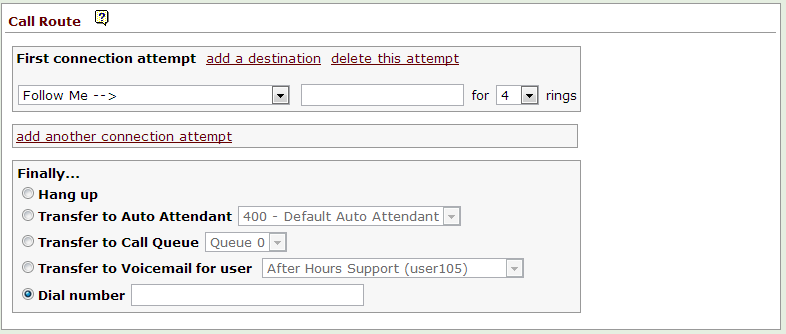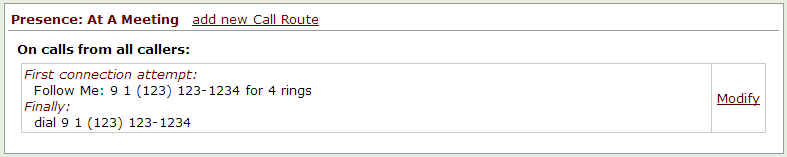The Allworx system has two ways to route a call to an external number.
The first is configuring a system extension to:
For the Follow me:
For the Dial:
The first is configuring a system extension to:
- Follow me -->9 1 (XXX) XXX-XXXX
- Dial 9 1 (XXX) XXX-XXXX
- Navigate to "Home" --> "Phone System" --> "Extensions"
- Click "add new Extension"
- Choose the System Extension number you would like to use
For the Follow me:
- Click "add a connection attempt"
- Select Follow me and fill in the number you wish to have dialed
For the Dial:
- Select the "Dial number" radio in the "Finally..." section and fill in the number you wish to have dialed
- Click "Add"
The dial 9 1 (XX) XXX-XXXX feature, when configured, will make the Allworx system dial whatever number is specified. It will also not ask for you to accept the call, or record any persons name, but will allow the messages to be left at an external voice mailbox.
The Follow me when configured will ask for you to accept the call, can record the caller's name, but will not allow messages to be left at an external voice mailbox.
The second is configuring a presence setting on a user extension to:
For the Follow me:
For the Dial:
The Follow me when configured will ask for you to accept the call, can record the caller's name, but will not allow messages to be left at an external voice mailbox.
The second is configuring a presence setting on a user extension to:
- Follow me --> (XXX) XXX-XXXX
- Dial 9 1 (XXX) XXX-XXXX
- Navigate to "business" --> "Users"
- Click on the extension number to the left of the name
- Select a "Presence:" you would like to configure and click "Modify"
For the Follow me:
- Click "add a connection attempt"
- Select Follow me and fill in the number you wish to have dialed
For the Dial:
- Select the "Dial number" radio in the "Finally..." section and fill in the number you wish to have dialed
- Click "Update"
cell, follow, me, call, forward, cell, phone, dial