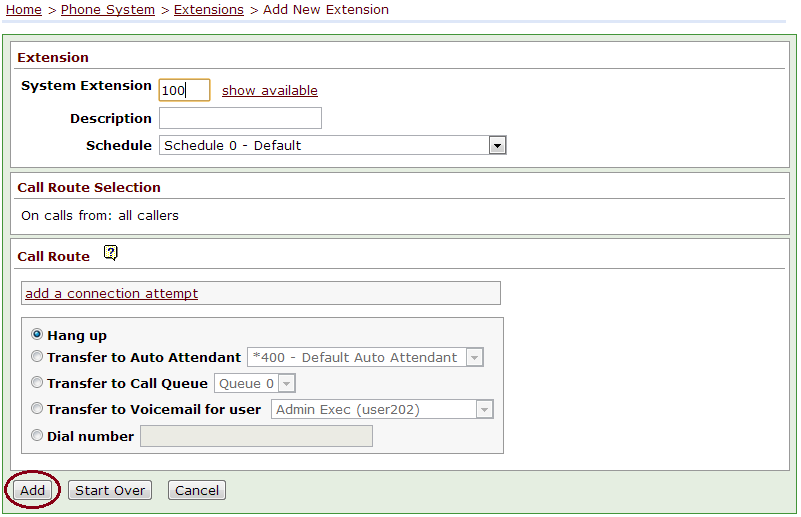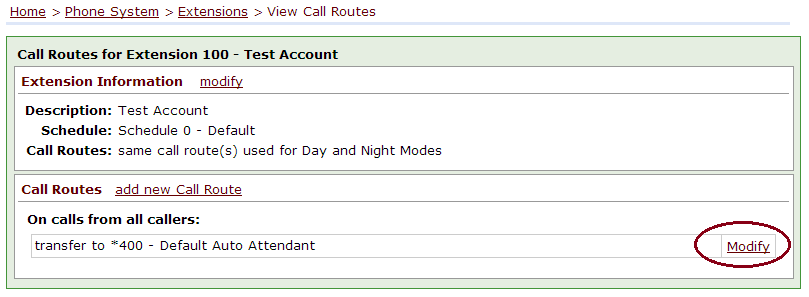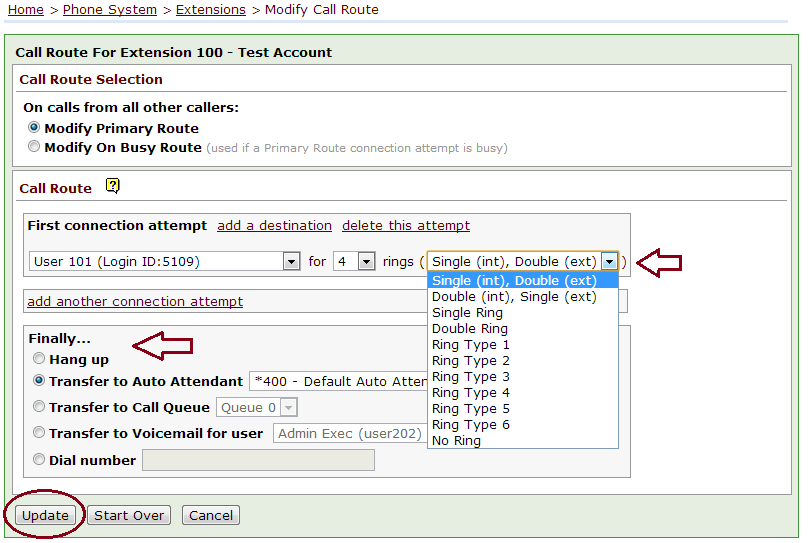Allworx systems have two types of extensions, System Extensions and User Extensions. User Extensions have voice mailboxes and system extensions are for call routing.
To route a call to more than one handset, you must create a system extension, and route calls from the outside line(s) to it.
To route a call to more than one handset, you must create a system extension, and route calls from the outside line(s) to it.
- Navigate to "Phone System" --> "Extensions"
- Click on "Add new Extension"
- Assign the extension an available number
- Assign the extension a description
- Select a Schedule to use for the extension
- Click "add"
Click on "View Call Routes" next to the extension you created
In the "Call Routes" Section Click on "Modify" Next to "On call for all callers"
Click on "View Call Routes" next to the extension you created
In the "Call Routes" Section Click on "Modify" Next to "On call for all callers"
In the "Call Routes" Section Click on "Modify" Next to "On call for all callers"
Click on "View Call Routes" next to the extension you created
In the "Call Routes" Section Click on "Modify" Next to "On call for all callers"
- Click on "add a connection attempt" (you can add more than one connection attempt to ring different groups of phones)
- Click on "add a destination" (you can add more than one phone to ring during this attempt)
- Select the handset you would like to ring
- Select the handset's ring length and type. (int = internal call, ext = external call)
- Select the "Finally..." route
- Click on "Update"
System Extension, ring group, call destination, ring type